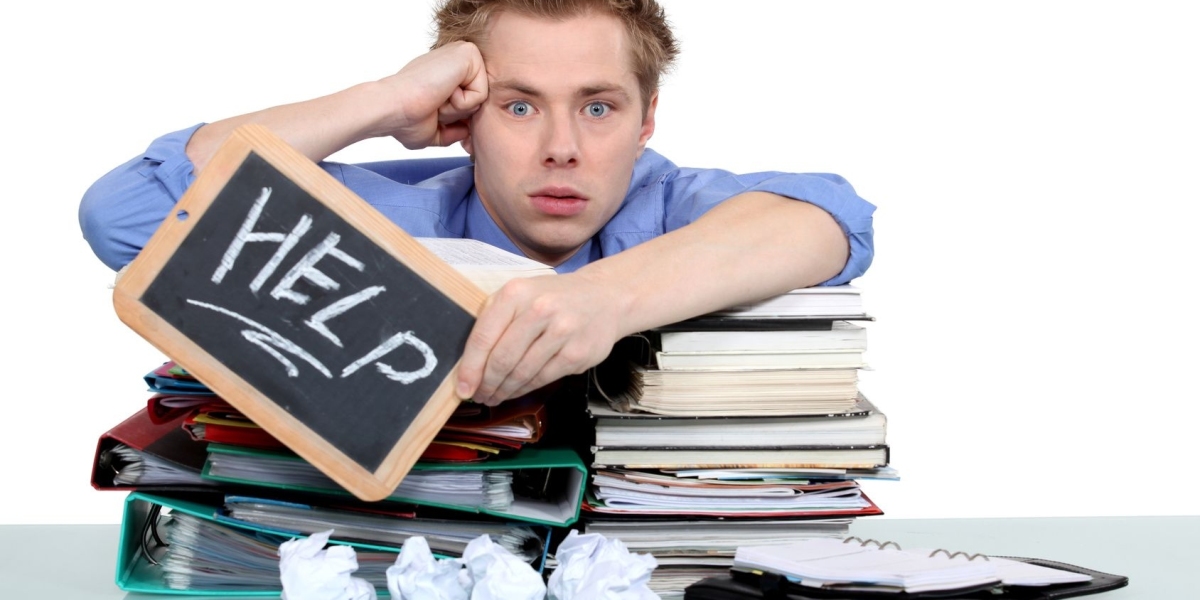Introduction
You've just found the perfect embroidery design online, but your Viking machine only speaks HUS. That beautiful PES or DST file might as well be gibberish to your Husqvarna. Don't worry – converting designs to HUS format isn't magic (though it might seem like it once you know these tricks).
With the right HUS File Converter, the transition becomes smooth and hassle-free. After testing every conversion method and consulting with Husqvarna experts, I've perfected a system that transforms any design into Viking-ready HUS files without losing quality. Whether you're working with vintage patterns or trendy digital artwork, having the right converter makes all the difference.
Downloaded designs from other formats
Custom logos for your business
Vintage patterns that need updating
Artistic creations you've digitized yourself
This guide will show you how to make them all work perfectly on your Viking machine.
Why HUS Files Matter for Viking Machines
The Husqvarna Advantage
HUS format isn't just another file type – it's optimized specifically for your Viking machine with:
Superior stitch quality preservation
Machine-specific command optimization
Enhanced editing capabilities
Better scaling without distortion
Common Conversion Pitfalls
Most designers run into:
Lost stitch details during conversion
Misaligned color blocks
Unnecessary trims and jumps
Fabric puckering issues
The Best Conversion Methods
1. Using Husqvarna Software (Recommended)
Premier+™ Digitizing Software Benefits:
Native HUS file support
Precision stitch editing tools
Automatic format optimization
Design preview simulation
Conversion Process:
Import original file (DST, PES, EXP, etc.)
Run "Optimize for Viking" function
Adjust stitch settings as needed
Export as HUS
2. Third-Party Software Options
| Software | Price | Best For |
|---|---|---|
| Embrilliance | $129+ | Hobbyists |
| Hatch | $99/mo | Professionals |
| Wilcom | $1,200+ | Commercial use |
3. Online Converters (When You're in a Pinch)
Pros:
No software installation
Quick one-time conversions
Cons:
Quality varies widely
May have file size limits
Security concerns with proprietary designs
Step-by-Step Professional Conversion
Preparing Your Design
Clean up the original file
Remove unnecessary objects
Simplify complex elements
Verify color sequence
Check design dimensions
Confirm size matches intended use
Note any scaling limitations
Executing the Conversion
Open original file in conversion software
Select "Save As" or "Export"
Choose HUS as target format
Adjust critical settings:
Stitch compensation
Trim optimization
Underlay preservation
Save with descriptive filename:
Design name
Size
Date
Advanced Conversion Techniques
Maintaining Stitch Quality
Preserve original stitch angles
Lock critical design elements
Verify underlay translated properly
Optimizing for Viking Machines
Reduce unnecessary trims
Group similar colors together
Check for long jumps
Troubleshooting Common HUS File Issues
Problem: Design Elements Missing
Causes:
Unsupported stitch types in original
Software compatibility issues
Solutions:
Try alternative conversion software
Recreate missing elements manually
Problem: Distorted Shapes
Causes:
Improper scaling during conversion
Lost compensation settings
Solutions:
Convert at original size
Reapply pull compensation
Problem: Excessive Trims
Causes:
Poor sequence translation
Color management issues
Solutions:
Use trim optimization tools
Manually edit stitch sequence
Viking-Specific Tips
Machine Model Considerations
| Viking Model | Recommended HUS Version |
|---|---|
| Emerald 116 | HUS v3 |
| Sapphire 965 | HUS v5 |
| Designer Jade | HUS v7 |
| Topaz 50 | HUS v8 |
Hoop Optimization
Always specify correct hoop size
Use "True View" to check placement
Consider design orientation
When to Hire a Professional
Consider outsourcing conversions when:
Working with extremely complex designs
Needing multiple size variations
Lacking proper software
Under tight deadlines
Average Cost: 10−30 per design
The Future of HUS Files
Coming Innovations:
AI-powered auto-correction
Cloud-based conversion services
Mobile apps for on-the-go file changes
Machine learning optimization
Conclusion: Flawless Conversions Every Time
Converting designs to HUS format doesn't have to mean compromised quality. With the right approach, you can:
Preserve all design elements
Maintain perfect stitch quality
Optimize for your specific Viking machine
Save time on production setups
Remember these key takeaways:
Always test converted designs on scrap fabric
Keep original files for future edits
Document your conversion settings for consistency
Your next step? Pick one conversion method and try it with a simple design. As you gain experience, you'll develop an intuition for perfect HUS translations every time.
Now that you're equipped with professional conversion knowledge, which design will you transform into flawless HUS format first? Your Viking machine is ready to bring it to life in perfect stitches.
Pro Tip: Husqvarna offers free software trials - perfect for testing before you commit. Happy converting!