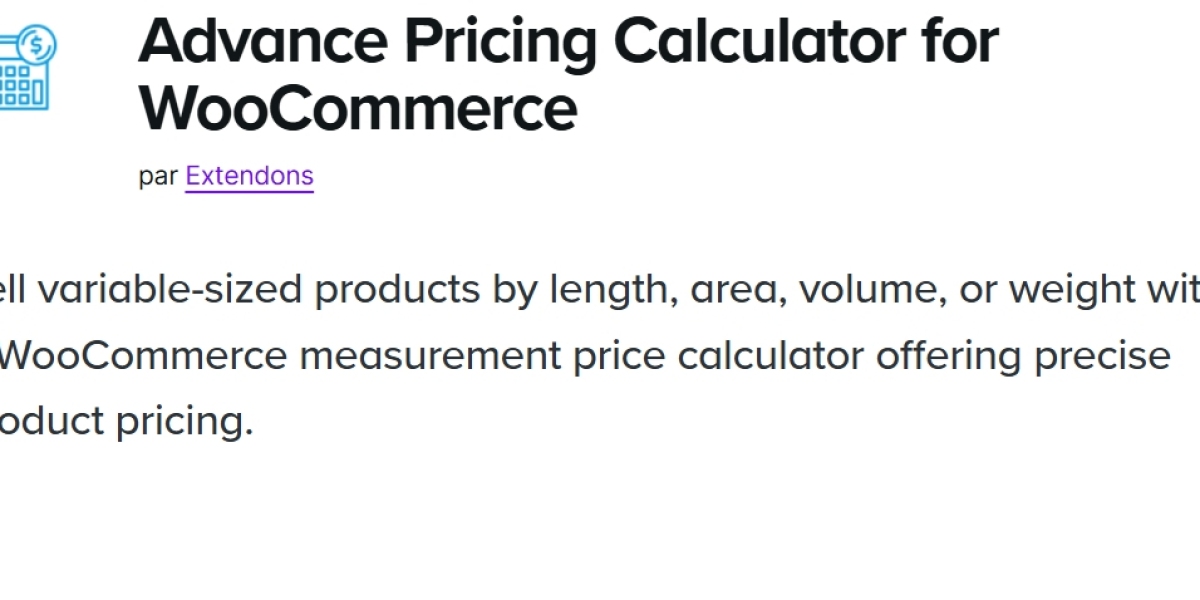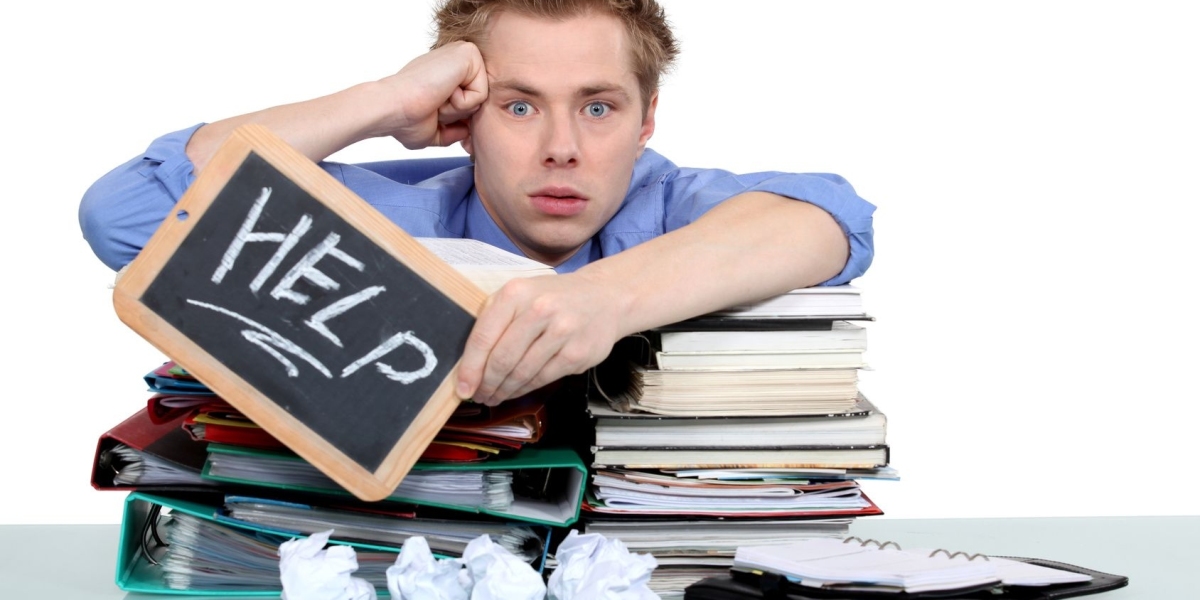Introduction
If you run an online store that sells products based on size, weight, or volume, you know how challenging it can be to set up accurate pricing. Whether you sell fabrics, flooring, liquids, or bulk food items, manually calculating prices for different measurements can be time-consuming and error-prone.
That’s where a WooCommerce measurement price calculator comes in. This tool lets your customers enter their required measurements, and it automatically calculates the price based on the unit you’ve set. It eliminates guesswork, prevents pricing mistakes, and improves the shopping experience.
In this guide, we’ll explore how you can sell by weight, area, or volume using a WooCommerce price calculator. We’ll also discuss the features of the Advance Pricing Calculator for WooCommerce by Extendons, a powerful plugin designed to handle dynamic product pricing effortlessly.
Why Use a WooCommerce Measurement Price Calculator?
For businesses selling variable-sized products, setting a fixed price isn't always an option. A WooCommerce measurement price calculator solves this problem by allowing pricing based on the exact size or weight selected by the customer. Here’s why this feature is essential:
Precision in pricing – No more overcharging or undercharging customers. The calculator ensures they pay for what they need.
Better customer experience – Buyers can enter their custom measurements instead of choosing from predefined sizes.
Time-saving automation – Prices are calculated instantly, eliminating manual calculations.
Ideal for various industries – Perfect for stores selling tiles, carpets, fabric, liquids, food items, and other variable-sized products.
How to Sell Products by Measurement in WooCommerce
To sell products by weight, area, or volume in WooCommerce, you’ll need a pricing calculator plugin that supports dynamic pricing. The Advance Pricing Calculator for WooCommerce by Extendons provides the necessary features to set up measurement-based pricing efficiently.
Here’s how you can configure it for different types of products:
1. Selling Products by Length
Products like ropes, wires, fabrics, and pipes are usually sold by length. With the WooCommerce price calculator, you can allow customers to enter the required length, and the price will be calculated accordingly.
Supported Length Units:
Millimeter (mm)
Centimeter (cm)
Inches (in)
Feet (ft)
Yard (yd)
Meter (m)
Kilometer (km)
Mile (mi)
Example:
If you sell fabric at $5 per meter, a customer who needs 3 meters will see an automatically calculated price of $15.
2. Selling Products by Weight
Businesses that sell products like flour, meat, rice, or cooking oil often price them by weight. The WooCommerce price calculator lets customers enter their desired weight, and the plugin calculates the total cost.
Supported Weight Units:
Kilogram (kg)
Gram (g)
Ounce (oz)
Pound (lb)
Ton (t)
Example:
If you sell rice for $2 per kilogram, a customer purchasing 5 kg will be charged $10.
3. Selling Products by Area (L × W)
Some products, such as carpets, blinds, wallpapers, and tiles, require pricing based on area. With the WooCommerce measurement price calculator, customers enter both length and width, and the system calculates the price based on the total square area.
Supported Area Units:
Square millimeters (sq. mm)
Square centimeters (sq. cm)
Square inches (sq. in)
Square feet (sq. ft)
Square yards (sq. yd)
Square meters (sq. m)
Square kilometers (sq. km)
Square miles (sq. mi)
Example:
If carpet costs $10 per square meter, and a customer orders a 3m × 4m piece, the price will be $120 (3 × 4 × 10).
4. Selling Products by Volume (L × W × H)
If your store sells mulch, liquids, or gravel, you may need volume-based pricing. This method calculates cost based on three dimensions: length, width, and height.
Supported Volume Units:
Cubic millimeters
Cubic centimeters
Cubic inches
Cubic feet
Cubic meters
Cubic yards
Liters
Gallons
Example:
If you sell a liquid at $3 per liter, and a customer orders 5 liters, the total cost will be $15.
5. Selling Products by Box Quantity
Some businesses price their products per box rather than per unit of measurement. This is useful for selling tiles, wooden planks, or packaged goods where each box covers a set area.
Example:
If each tile box covers 2 square meters and costs $20, a customer needing 6 square meters will require 3 boxes, totaling $60.
Additional Features of WooCommerce Measurement Price Calculator
The Advance Pricing Calculator for WooCommerce by Extendons offers more than just measurement-based pricing. Here are some extra features that enhance its functionality:
Pricing Tables
You can display a pricing table on product pages to show different rates based on measurement selections. This makes it easier for customers to compare prices before placing an order.
Min/Max Quantities
Set minimum and maximum purchase limits to control order quantities. This helps prevent stock depletion or extremely small orders that aren't cost-effective.
Discounts Based on Quantity
Encourage bulk purchases by offering discounts when customers buy a larger quantity. For example, you can offer 10% off for orders over 10 kg.
Customizable Measurement Units
Rename measurement units or labels to fit your product requirements. This makes it more intuitive for customers to understand pricing.
FAQs
1. Can I set different measurement units for different products?
Yes, the plugin allows you to choose unique units for each product, depending on how it should be measured.
2. Can customers see the total price before adding the product to their cart?
Yes, the WooCommerce price calculator automatically updates the total cost as customers enter their measurements.
3. Does this plugin support variable products?
Yes, you can apply measurement-based pricing to different product variations.
4. Can I apply bulk discounts with this calculator?
Yes, you can set quantity-based pricing rules to offer discounts on larger purchases.
5. Does this plugin work with all WooCommerce themes?
Yes, the Advance Pricing Calculator for WooCommerce by Extendons is compatible with most WooCommerce themes.
Conclusion
Selling products by weight, area, or volume doesn’t have to be complicated. A WooCommerce measurement price calculator automates the process, ensuring accurate pricing and a better shopping experience for customers.
The Advance Pricing Calculator for WooCommerce by Extendons provides everything you need to set up dynamic pricing, whether you sell fabric by the meter, oil by the liter, or tiles by the box. With features like pricing tables, quantity restrictions, and custom unit conversions, this tool helps you run a more efficient and profitable WooCommerce store.
If you want to streamline pricing and improve customer satisfaction, integrating a WooCommerce price calculator is the way to go.