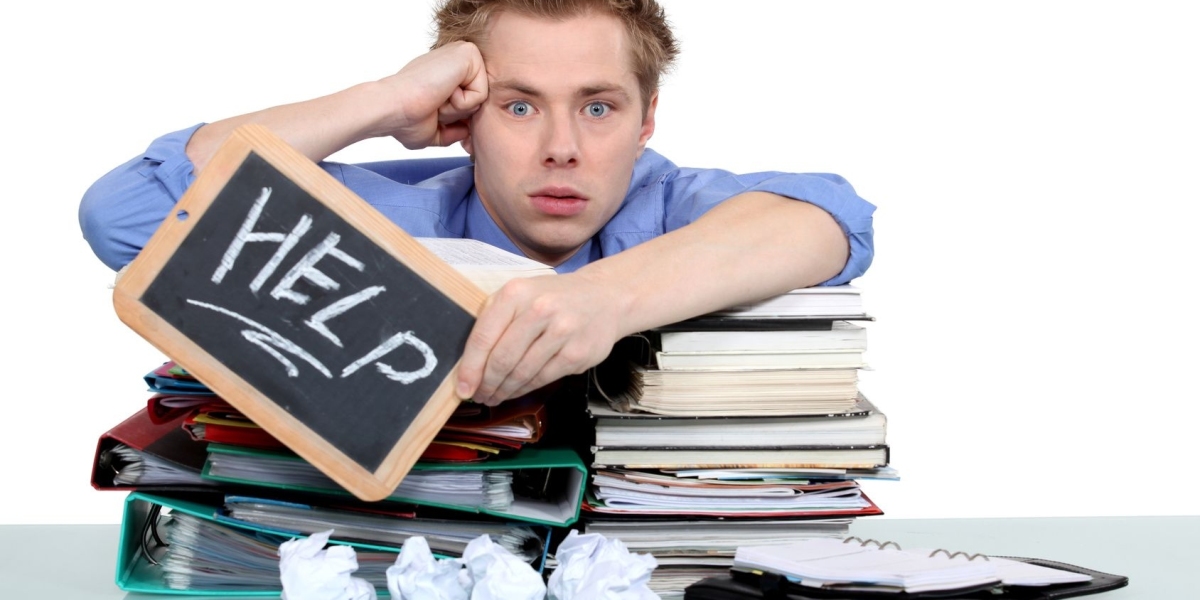Ever logged into a website and felt lost the second you landed? Like, where am I even supposed to go? That’s exactly how your customers feel if they log in and get sent to some random page that doesn’t help them.
By default, WooCommerce redirects users to the My Account page after login. But let’s be real—not everyone needs to go there. Customers probably wanna go straight to their orders, the shop, or even a special members-only section.
This is where a WooCommerce redirect after login comes in. Instead of leaving users stranded, you send them exactly where they need to be based on what they’re here for. So, let’s get into the best ways to make this happen.
Why Set Up a WooCommerce Redirect After Login?
Alright, let’s talk about why this matters. Redirecting users actually makes their shopping experience better. Instead of dumping everyone on the same page, you give them a smooth path to where they need to be.
Here’s why a redirect after login WooCommerce setup is a must:
Saves time – No more clicking around trying to find the right page.
Gets more sales – Customers land where they’re most likely to buy.
Better navigation – Less confusion means happier users.
More control – You decide what happens after login instead of leaving it to WooCommerce’s default setting.
If you’re running a store, membership site, or any site where users log in for a reason, this is something you should be doing.
The Best Ways to Redirect Customers After Login
There are different ways to set this up depending on how much control you want. Let’s go through some of the best options.
1. Use a WooCommerce Plugin
If you don’t want to mess with settings or code, a plugin is your best option. There are tons of plugins out there that let you set up login redirects in just a few clicks.
Here’s how it works:
Install a plugin like LoginWP or Peter’s Login Redirect
Go to the settings and add rules for different users
Set where customers, admins, and other user roles should go after login
Save your settings, and that’s it—your redirect after login WooCommerce setup is ready
This is the easiest way to get it done fast without dealing with WooCommerce settings or custom coding.
2. WooCommerce Settings for Registration Redirects
WooCommerce actually lets you set a redirect for new registrations, but not logins. It’s not the most flexible option, but if you just need new users to land somewhere specific, it’s worth checking out.
Here’s how to do it:
Go to WooCommerce settings
Click on the Accounts & Privacy tab
Find the registration redirect option
Enter the URL where you want new users to go
This will only work for newly registered users, though. If you want to control where people go after every login, you’ll need a different method.
3. Redirect Users Based on Their Role
A customer and an admin should not be landing on the same page after logging in, right? That’s why role-based redirects are a thing.
Here’s how it helps:
Customers go straight to the shop or their orders
Subscribers land on exclusive content
Vendors go to their product management dashboard
Admins head straight to the backend
This setup makes sure everyone gets where they need to be without extra clicks or confusion.
To do this, you can either use a plugin or set it up manually in WooCommerce using custom code. But if you want an easy way, stick to plugins.
4. Redirect Users Back to Where They Came From
Let’s say someone was browsing a product, logged in to buy it, and then got sent to some random page instead. That’s frustrating.
A smart redirect takes users right back to the page they were on before logging in. That way, if they were about to buy something, they don’t get interrupted.
Most good login redirect plugins have an option for this, so you just need to turn it on. It’s a game-changer for user experience.
5. Set Up a Custom Thank You Page After Login
If you run a membership site or want to personalize the login experience, sending users to a custom thank-you page is a nice touch.
This could be a page with:
A welcome message
Links to key pages they need
Special offers for logged-in users
This is great for stores that offer subscriptions, VIP access, or loyalty programs. Instead of sending users to a generic page, you create a more personalized experience.
When Should You Use a Login Redirect?
Setting up a WooCommerce redirect after login is useful in a lot of cases. Some of the best times to use it include:
Online stores – Customers should go straight to their orders, not a random dashboard.
Membership sites – Logged-in users should get instant access to premium content.
Multi-vendor marketplaces – Vendors should land on their management panel.
Subscription-based services – Subscribers should get redirected to exclusive pages.
Basically, if your site has different types of users, they should each be redirected somewhere that actually makes sense for them.
What About Logout Redirects?
Since we’re talking about login redirects, let’s not forget logouts.
By default, WooCommerce sends users back to the login page after logging out. But what if you want to send them somewhere else?
A thank you page after logout
A promotion page with special deals
The homepage so they can keep browsing
This is another small but useful way to control user experience. If they log out, they should land somewhere helpful, not just a dead-end login page.
Final Thoughts
A WooCommerce redirect after login isn’t just about making things look fancy—it actually makes your site easier to use. Instead of users getting lost after login, they land exactly where they need to be.
Quick recap:
Use a plugin for fast setup
WooCommerce settings work for registration redirects only
Role-based redirects send users to different places based on who they are
Smart redirects take users back to where they came from
Custom login pages can make the experience more personalized
So, if you haven’t set up a redirect after login WooCommerce, now’s the time. It’s a small fix that can make a big difference for your users.