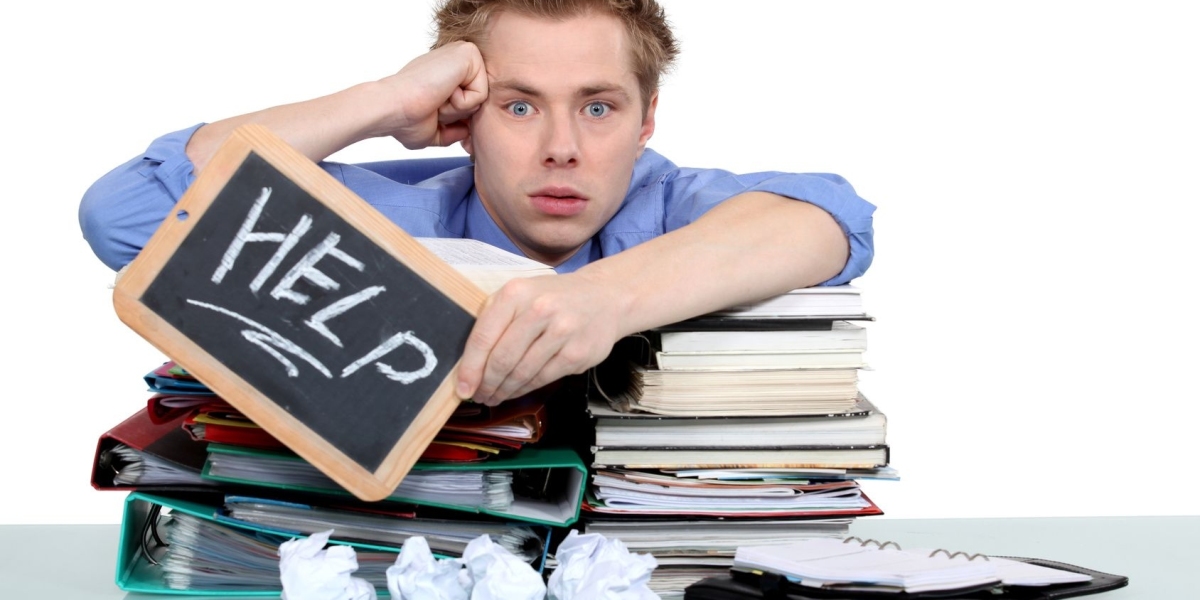A seamless WooCommerce Login Redirect can significantly improve user experience and guide customers to the most relevant pages after they log in or register. Instead of directing them to the default My Account page, you can redirect users to a custom dashboard, shop page, or promotional landing page.
Similarly, setting up a WooCommerce Redirect After Registration helps new users land on a welcome page, a discount offer, or a custom user-specific page, enhancing engagement and increasing conversions.
In this guide, we’ll explore how to set up custom login and registration redirects in WooCommerce without coding.
Why Set Up a WooCommerce Login Redirect?
By default, WooCommerce directs users to the My Account page after logging in. While this works in some cases, customizing the login redirect offers several benefits:
1. Enhances User Experience
Redirecting customers to a relevant page after login ensures a smoother navigation experience.
2. Boosts Conversions
You can direct users to a special offer page, trending products, or their last visited page, increasing the chances of a sale.
3. Improves Customer Retention
For returning customers, redirecting them to a personalized dashboard or order history page can help improve loyalty.
4. Simplifies User Journey for Vendors or Wholesale Customers
If you have wholesale customers, vendors, or affiliates, you can redirect them to custom dashboards or bulk order pages instead of the default My Account page.
How to Set Up a WooCommerce Login Redirect
There are multiple ways to customize WooCommerce login redirects, depending on your needs:
Using a Plugin (Recommended)
Configuring WooCommerce Settings
Using WordPress Redirection Tools
Let’s go through each method in detail.
Method 1: Set Up WooCommerce Login Redirect Using a Plugin (Easy & Recommended)
The easiest way to set up a WooCommerce Login Redirect is by using a plugin. This allows you to create custom redirects for different user roles, new customers, and even specific products.
Best Plugins for WooCommerce Login Redirect
WooCommerce Login Redirect Plugin by Extendons
Peter’s Login Redirect
LoginWP (formerly Peter’s Login Redirect)
Steps to Set Up WooCommerce Login Redirect with a Plugin:
Install and Activate the Plugin
Go to WordPress Dashboard → Plugins → Add New
Search for WooCommerce Login Redirect by Extendons
Click Install Now → Activate
Configure Login Redirect Rules
Navigate to WooCommerce → Login Redirect Settings
Select User Roles (Customers, Vendors, Subscribers, etc.)
Choose the redirect page for each role
Example: Customers → Shop Page, Admins → Dashboard
Set Up WooCommerce Redirect After Registration
Enable automatic redirection for new users
Redirect new users to a Welcome Page, Discount Page, or Account Setup Page
Save Settings and Test the Redirects
Your WooCommerce Login Redirect is now active!
Method 2: Configure WooCommerce Redirect Using WordPress Settings
If you don’t want to use a plugin, you can manually set up a WooCommerce Login Redirect using WordPress settings.
Steps to Set Up WooCommerce Redirect After Login:
Go to WordPress Dashboard → WooCommerce → Settings
Select the Accounts & Privacy Tab
Find the Login and Registration Settings
Enable Custom Redirects:
Redirect users to Shop, Custom Dashboard, or Promotional Page
Update checkout redirection settings if needed
While this method works for basic redirection, it does not allow role-based redirects like the plugin method.
Method 3: Use WordPress Redirection Tools
Another option is using WordPress redirection tools like Redirection Plugin.
Steps to Redirect Users Using the Redirection Plugin:
Install the Redirection Plugin from the WordPress repository
Go to WordPress Dashboard → Tools → Redirection
Set Up New Redirect Rules
Source URL:
/my-account/Target URL:
/custom-dashboard/
Save and Test the Redirects
This method works well but lacks WooCommerce-specific redirection features.
WooCommerce Redirect After Registration
A WooCommerce Redirect After Registration ensures that new customers land on a relevant page instead of the default My Account page.
Popular Redirect Pages for New Users:
Welcome Page (Introduce them to your store)
Exclusive Discount Page (Offer a limited-time coupon)
Custom Dashboard (For wholesale or B2B users)
How to Set Up a WooCommerce Redirect After Registration Using a Plugin
Go to WooCommerce → Login Redirect Settings
Enable Redirect for New Users
Set the Redirect URL to a Welcome Page
Save Settings and Test the Redirect
Now, whenever a new user registers, they will be taken to a custom page instead of the default My Account page.
Best Practices for WooCommerce Login & Registration Redirects
Customize Redirects for Different User Roles
Regular Customers: Redirect to Shop or Personalized Offers
Vendors & Wholesale Customers: Redirect to Wholesale Dashboard
Affiliates: Redirect to Affiliate Dashboard
Use Dynamic Redirects for a Better User Experience
Redirect users to their last visited page
Send logged-in users back to checkout for faster purchases
Keep Redirects Mobile-Friendly
Ensure that your custom redirect pages are optimized for mobile users for seamless navigation.
FAQs
1. What is a WooCommerce Login Redirect?
A WooCommerce Login Redirect sends users to a specific page instead of the default My Account page after they log in.
2. How do I set up a WooCommerce Redirect After Registration?
You can use a plugin like WooCommerce Login Redirect by Extendons to redirect new users to a welcome page, shop, or custom dashboard.
3. Can I set different login redirects for different user roles?
Yes, using plugins like WooCommerce Login Redirect by Extendons, you can set custom redirects for customers, vendors, and admins.
4. How do I redirect users to the last visited page after login?
Some plugins offer dynamic redirects, allowing users to go back to the last page they visited before logging in.
5. What is the best plugin for WooCommerce login redirects?
Some top plugins include:
WooCommerce Login Redirect by Extendons
LoginWP (Peter’s Login Redirect)
Redirection Plugin
Conclusion
Setting up a WooCommerce Login Redirect ensures a better user experience and higher conversions. Whether you want to send users to a custom dashboard, shop page, or promotional landing page, redirecting them strategically can make a big difference.
For easy and advanced redirections, use the WooCommerce Login Redirect Plugin by Extendons, which allows role-based redirects, new user redirections, and dynamic login handling—without coding!